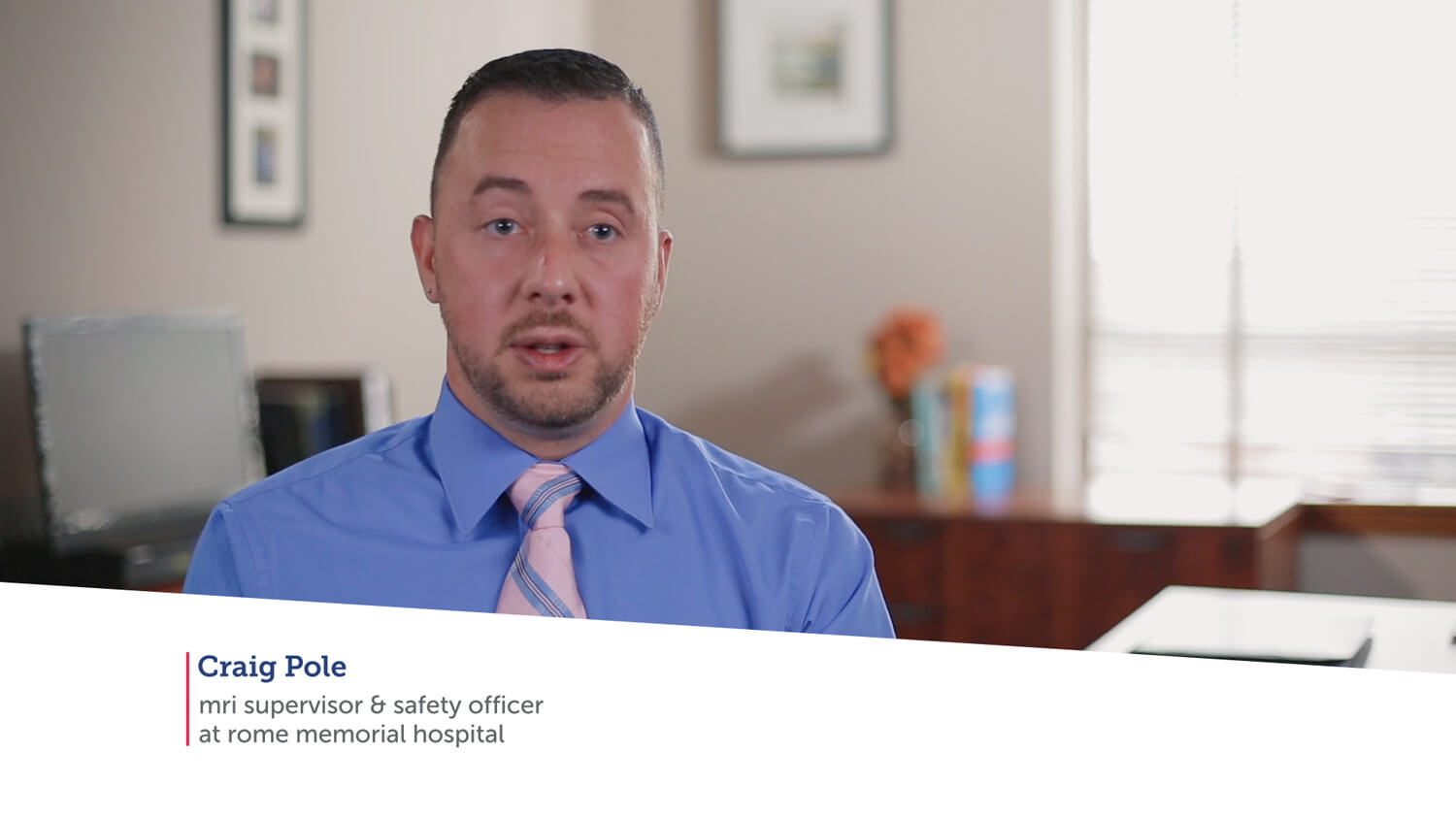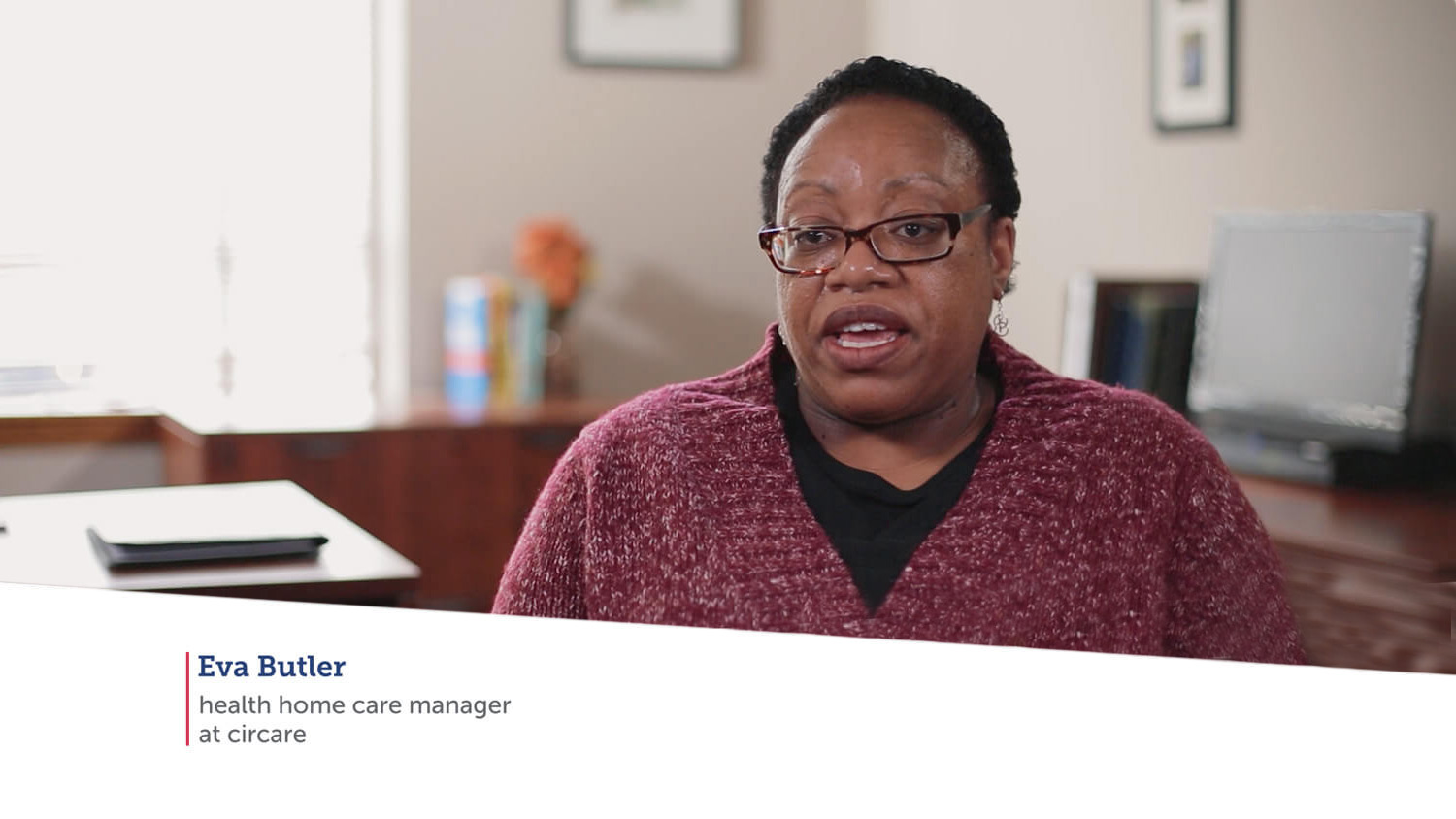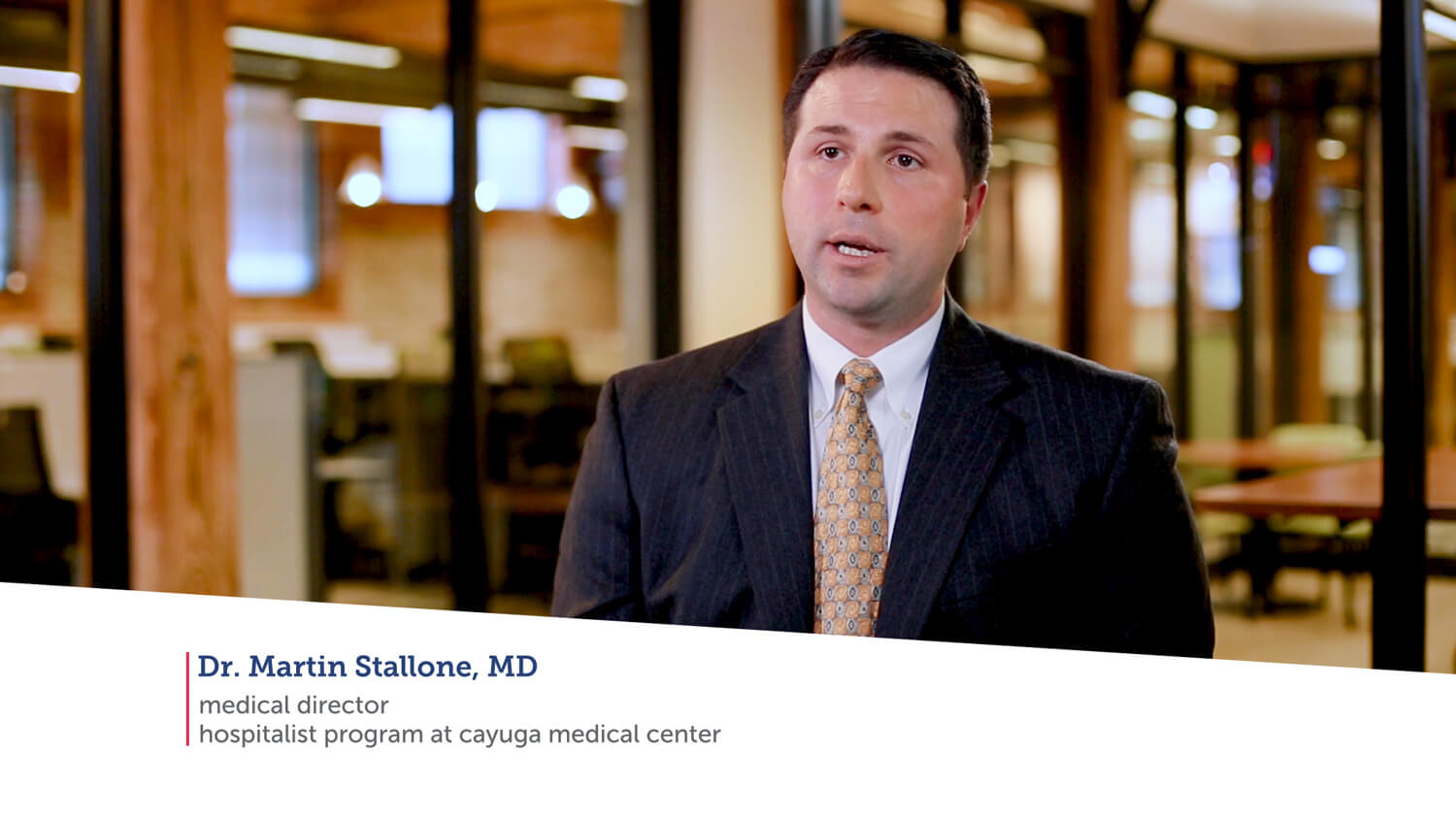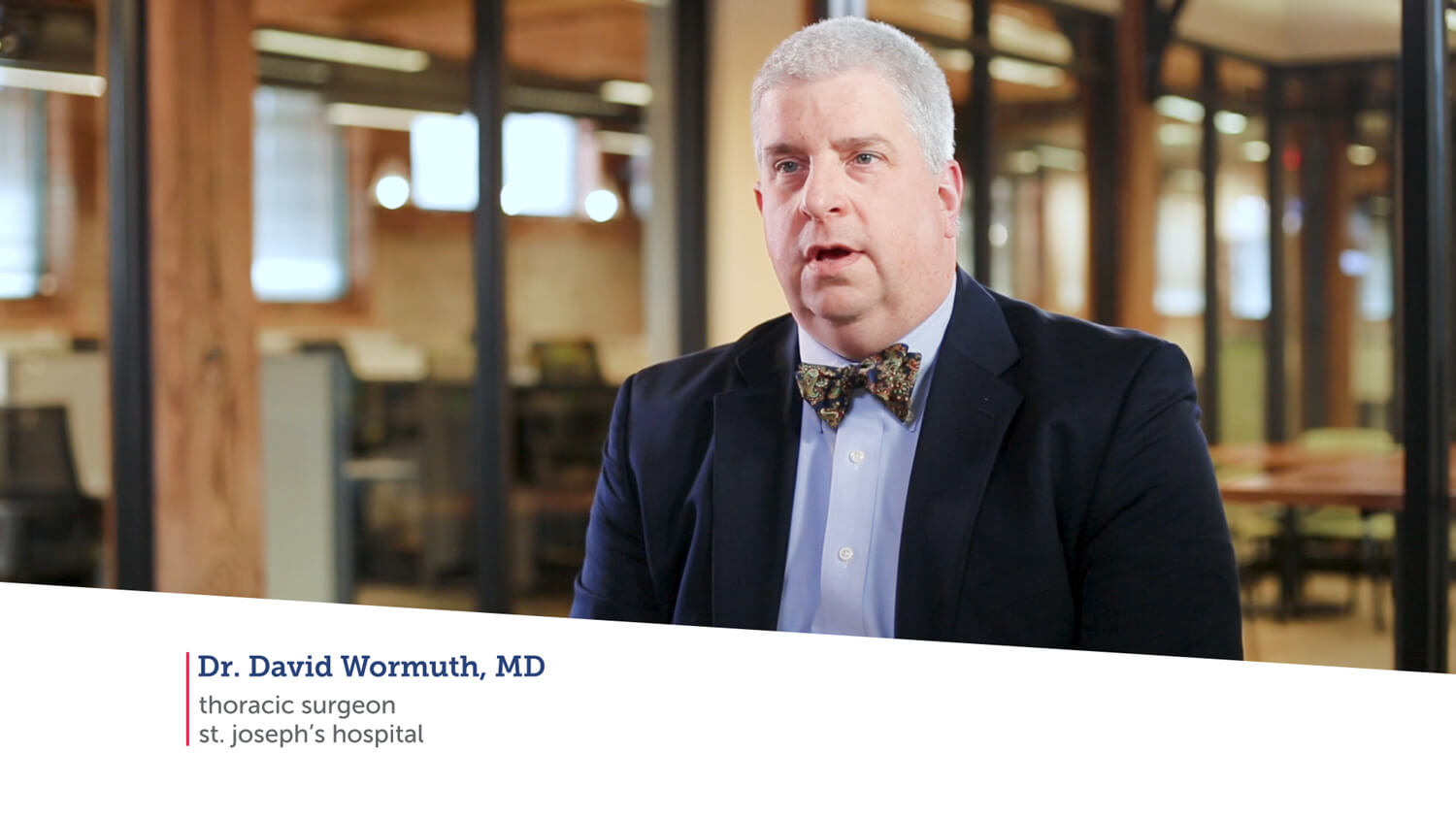At HealtheConnections, we strive to offer healthcare providers with the connections they need to provide better patient care. By giving clinicians the tools they need in order to have easy access to their patient’s information, HealtheConnections helps bridge the gap between the patient, the healthcare organization, and the entire community.
One organization that fully utilizes the many opportunities HealtheConnections provides is Sullivan County Public Health. We spoke with Epidemiologist Haley Motola, MS to learn more about how Sullivan County Public Health benefits from our services.
Motola explained that the Health Department is comprised of a Certified Home Health Agency, an Epidemiology Department, the Early Intervention Program, Healthy Families of Sullivan, and Public Health Education and that they offer Public Health Nursing-visiting nursing, occupational therapy, physical therapy, childhood immunization clinics, adult immunization clinics, disease education and prevention promotion, rabies reporting, childhood lead poisoning prevention, and many other public services.
“The staff working within all of the Sullivan County Department of Public Health Programs help those who would otherwise have difficulty accessing care and are vital to our community health,” Motola said, adding that the overall goal of her department specifically is to prevent the spread of infectious agents and environmental concerns that harm human health and wellness.
How does HealtheConnections come into play within Motola’s department? “I use HealtheConnections every day to complete infectious disease investigations. I am able to access information such as illness onset, pre-existing conditions, notification of the patient of the diagnosis, symptoms, medication prescribed and provider contact information and more,” she said. She also indicated that HealtheConnections helps her organization locate information that can be difficult to obtain, such as insurance coverage and next-of-kin.
She also said that often, the patients they work with have provided a more thorough view of their disease progression to their provider or their local emergency department. They may not be able to recall all the pertinent details when Motola’s department investigates, which can negatively impact the investigation. “HealtheConnections has reduced the impact that recall bias has on important investigations by providing information from the patient at the time of the illness, instead of relying solely on recollection,” said Motola.
Time is frequently of the essence when it comes to disease investigation, and Motola is pleased that the services offered by HealtheConnections have cut down on that time. “I used to spend a great deal of time trying to find out information from providers on the phone. With HealtheConnections, I am able to spend more time talking to the patient during the investigation, with more lab information and diagnostic transcriptions. Having faster and more timely information has been the absolute most beneficial aspect of HealtheConnections within our department.”